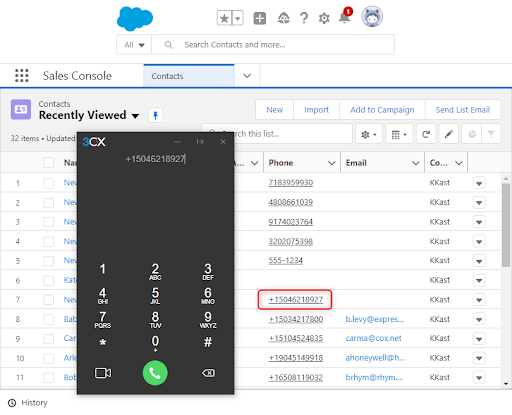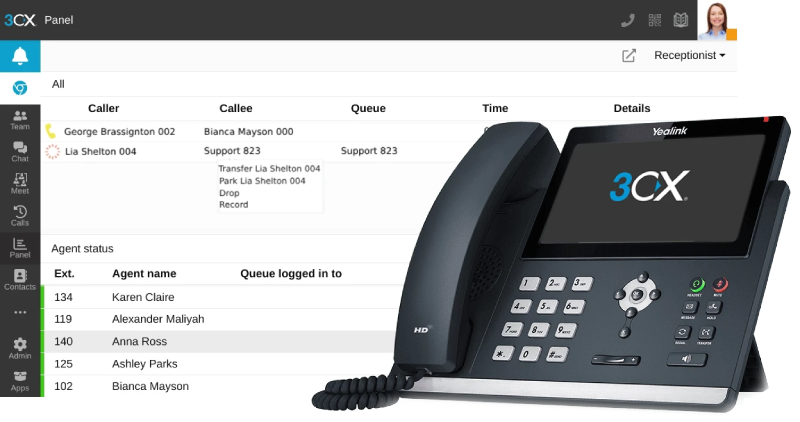Our new Google Chrome and Microsoft Edge browser extensions allow Click2Call from any website or CRM system. Available for 3CX users running version 18.
Click2Call from your browser or CRM

With the 3CX extension, telephone numbers on any webpage or CRM system will be ‘hyperlinked’ allowing a simple click to initiate the call instead of copying and pasting. When setting up the extension, the options include the choice for the number to be passed to the Web Client or Desktop App for Windows.
Exclude non-phone numbers from being clickable
Included within the settings is an ‘Exclusion list’. This allows you to set specific website URLs that should not have their numbers ‘hyperlinked’. E.g. you can exclude a website with accounting information, in order to prevent it from creating clickable numbers.
V16 Browser Extension to be deprecated
This new browser extension will simply replace the old one for version 16, without users having to reinstall it. The old browser extension will be deprecated by 3CX because it uses Google API functions that will no longer be available. This new browser extension will still work for click2call functions in v16 but it will no longer bring up the dial pad.
We urge v16 users to move to V18 Update 1 at their earliest convenience. We will be replacing the old browser extension with this new one in a few weeks.
To note
Users on Chrome and Mac operating systems will need to set the extension to use the Web Client as the Desktop client is not available on these platforms.
How to download the new extension
In order to obtain this Beta extension simply follow these links for Google Chrome and Microsoft Edge. The extensions will not be visible by using the search facility in the respective browser stores.
Original post: https://www.3cx.com/blog/releases/chrome-edge-extensions-beta/