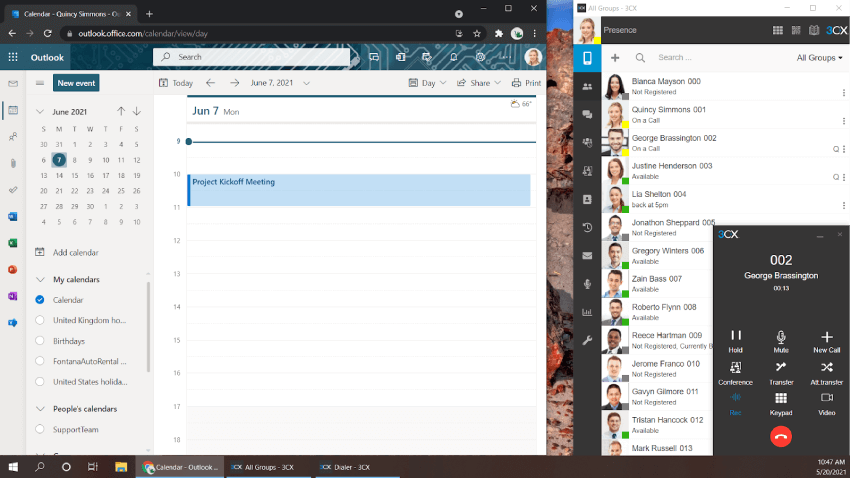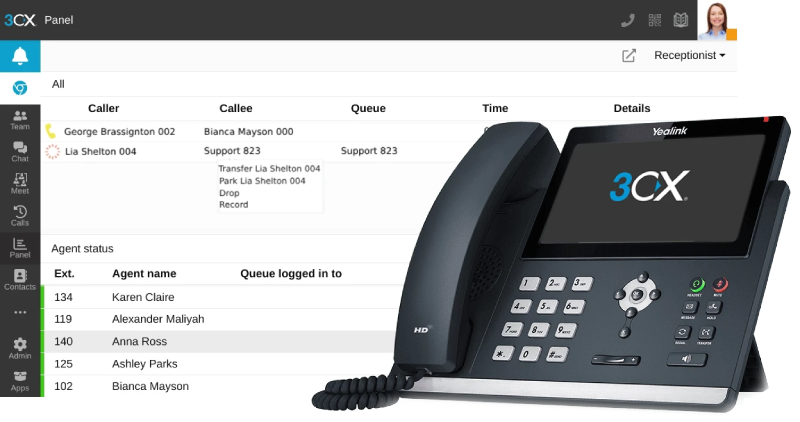Alpha 5 is available now with an all new Windows Desktop App, eliminating the need for the Browser Extension (for Chrome or Edge). We’ve packaged the web client as a native Windows app using the same Electron framework used by Teams and Whatsapp, to give you a more reliable user experience on the desktop.

Easily accessible, you can choose to keep the desktop app visible on the side of your screen. And you can simply answer a call from the page you are working in, without having to switch between apps. The dialer is included as a separate window to leave your workspace uninterrupted during use, avoiding distractions while chatting, conferencing or using any other business apps.

Installing the App
To install simply click on the Windows icon located in the web client’s left hand side menu and follow the steps that appear. Ensure you remove the Browser Extension prior to installing.
Improved live chat & CRM integration
Agents can now offer customers even better service with contact lookup and chat journaling for live chat and SMS.
- Easily retrieve contact information from the CRM system based on email address or phone number.
- With chat journaling enabled, transcripts will be automatically saved to the CRM on chat “dealt with”.
Remotely update SBCs
You can now update all SBCs via the Instance Manager in just a few clicks. This allows for updates to be received for connected SBCs which can then be triggered via the tunnel. A great way to manage remote systems!
Other fixes & improvements
- Added MMS support for Telnyx, Twilio and Flowroute so that users can now send multimedia files by text message.
- Ability to clean up all generated reports and faxes.
Original blog post here: https://www.3cx.com/blog/releases/v18-alpha-5/