An exciting announcement for our phone customers! Texting/SMS is COMING to your system!

The Benefits of a Password Manager
October 19, 2020
“The Office” – What would their network look like?
October 26, 2020An exciting announcement for our phone customers! Texting/SMS is COMING to your system!
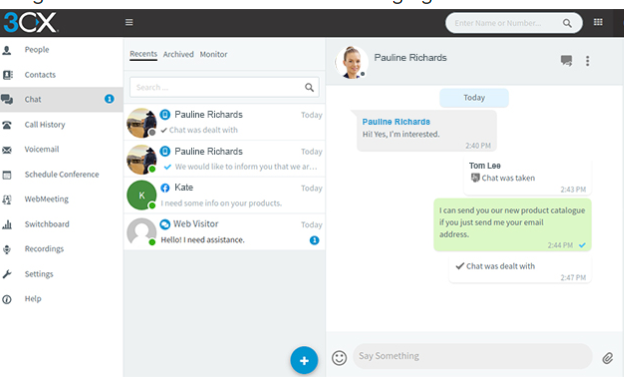
Pittsburgh Business SMS
Call today for more information – (412) 517-6777
Pittsburgh Business SMS – Send Appointment Reminders, Billing updates, dispatched technician updates and A LOT MORE! Be apart of the future with Preferred IT Solutions phone system. Call today for more information – (412) 517-6777
- One central location for SMS, FB and Live Chat messages.
- Easy search and filtering of chat conversations.
- Messages received via Facebook, SMS or Live Chat are linked to your CRM.
- New chat reporting including chat performance and abandoned chat reports.
- Queue manager capabilities extended to monitor / whisper during live chat.
Integrated FB and SMS Business Messaging

With Update 7 you can reply to your Facebook business messages and business text messages via the chat feature included in the web client and smartphone apps. From the web client you can compose messages to a single contact or internal user group. An icon indicator helps you distinguish between SMS, Live Chat and Facebook messages.
Never Miss a Chat
Ensure no chats go unanswered by assigning messages to a group. The contact center interface allows for queue based / group handling of chats in order to auto-assign messages. This makes certain all chat messages (live chat, FB, SMS) are answered in a timely manner. Individual users can be assigned chats automatically or tickets can be assigned upon first answer. Ticket responses can be monitored and archived centrally.
Know Who You’re Chatting With
New requests from customers received via SMS or Live Chat can be linked to your CRM. The server automatically checks for a matching entry against personal / company contacts, CRM or Microsoft 365. An extended contact card with all available information is shown, including avatar. The agent can also catch a glimpse of key points in past chat conversations through “conversation history” in the chat information panel.
In the case of Facebook the system will retrieve contact information such as profile picture, first and last name from Facebook itself.
Improved Live Chat Box

New Chat Reports
This Update adds inbuilt chat reports to ensure your agents are engaging with customers at all levels.
- Queue chat performance: Identify the performance of queues for a specified date range to help you adjust agent scheduling and capacity.
- Queue Agents Chat Statistics: Check statistics of specific agents in any queue for a specified date range in order to review their performance.
- Abandoned Chats: Lists unanswered messages on the various channels. The contact information of these customer messages is shown on the report for easy reference.
Extended Queue Manager Capabilities
We’ve added a “Monitor” functionality for Queue Managers to be able to access active agents’ conversations. This will allow them to take ownership, whisper, end a session or block it.
The whisper functionality is ideal for managers to send internal messages to their agents during an active chat, without it being visible to the customer.
Other Additions / Improvements
- PUSH notifications which fail to deliver are now logged in the event log and reported for the administrator to review.
- Failed SMS messages are also reported as a Warning Event to the administrator, including the reason for failure.
- Added a new system wide option (by default turned off) which can hide CRM contacts from the 3CX Apps Company Phonebook.
- Added ability to delete old/unsupported firmware files to free up disk space.
- Added ability to delete WAV Files from the Management Console.
Call today for more information – (412) 517-6777

