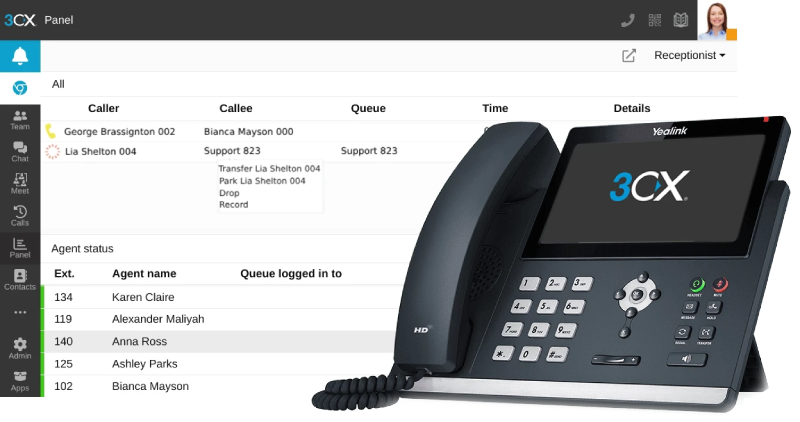The latest 3CX Live Chat has just been released and makes the pop-out option the default option for handling chats. This avoids any issues that might occur if the visitor navigates away from the page that they are on.

The pop-out mode is now enabled by default for new installs using the 3CX Live Chat plugin or via the 3CX Code Generator. We recommend that existing installs switch to the pop out option:
- 3CX Live Chat plugin: Update the plugin and then enable the “Pop out to new window” option.
- 3CX Code Generator: Fill in the necessary info to get an updated Live Chat configuration for your web site.
Furthermore, the New message indicator in the tab now only flashes if the web visitor has interacted in the conversation.
How to get live chat
Install live chat on your WordPress website with our new updated plugin. If you don’t have WordPress you can use the easy online wizard to generate a code snippet for any CMS.
Give us your feedback via the community forum.
Original link: https://www.3cx.com/blog/releases/pop-out-default-live-chat/