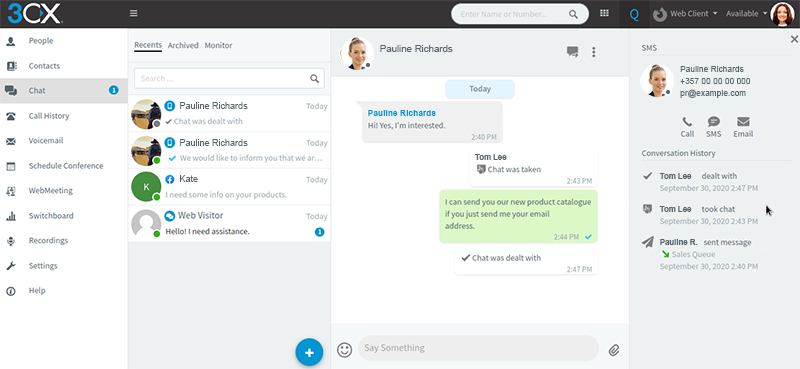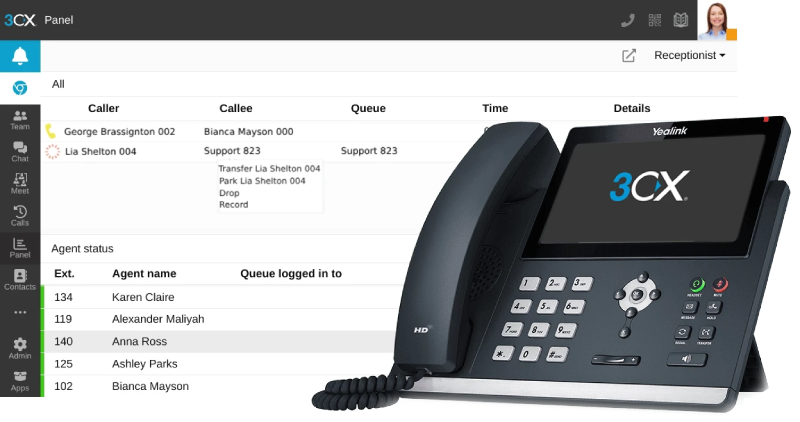New Complete Contact Center in Your 3CX

Live Chat Coming to iOS/Android 3CX App!
December 4, 2020
Why You Should Be Using Yubikeys!
December 11, 2020In it’s recently released v16 Update 7 3CX has launched it’s complete contact center! Check out the blog post below to find out how to respond to SMS, Facebook messenger and more all from your 3CX portal.
Out now V16, Update 7 adds a complete contact center. No need to purchase add on solutions. Answer calls, live chat, Facebook messages and business texts from one single platform.
- Respond to Facebook messages directly from 3CX.
- Send and receive SMS messages from your business number.
- Know who is contacting you with CRM integration.
- Log, access and monitor all messages centrally.
- Help and supervise live chat agents using monitor/whisper function.
- Chat reporting including performance and abandoned chats.
- Escalate a chat to a voice call to expedite helping the customer.
Send and Receive SMS

Send and receive business text messages directly from 3CX without giving out personal phone numbers. Compose text messages to a single contact or internal user group.
Answer Facebook Messages from 3CX
Reply to your Facebook messages in the same way as live chat and business texts and have one central place for all communications. An icon indicator distinguishes between SMS, Live Chat and Facebook messages.
Live Chat Plugin Supports any CMS

Install live chat on your WordPress website with our new updated plugin. Now you can offer an updated modern layout, with the added benefit of reducing your memory usage per page. If you don’t have WordPress you can use the easy online wizard to generate a code snippet for any CMS.
Professional Web Conference Invites
To enhance your web conference experience, we’ve changed the way we send out invites. You can now send the invite automatically. Additionally, not only are issues in RSVP links resolved, we’ve also improved formatting and content overall.
Outbound caller ID in Outbound Rule and per Route

Update 7 now allows you to specify a caller ID in an outbound rule. This allows you to:
- Override default Caller ID using a prefix.
- Alter Caller ID based on Country code.
Get Update 7
Click on “Updates” in the Management Console’s Dashboard, select “v16 Update 7” and click on “Download Selected” to install this update on your PBX.
Alternatively, you can get v16 Update 7 for Windows 3CX v16 Update 7 or Linux 3CX v16 on Debian 9 ISO.
View the changelog for this version and give us your feedback via the community forum.
Original blog post here.