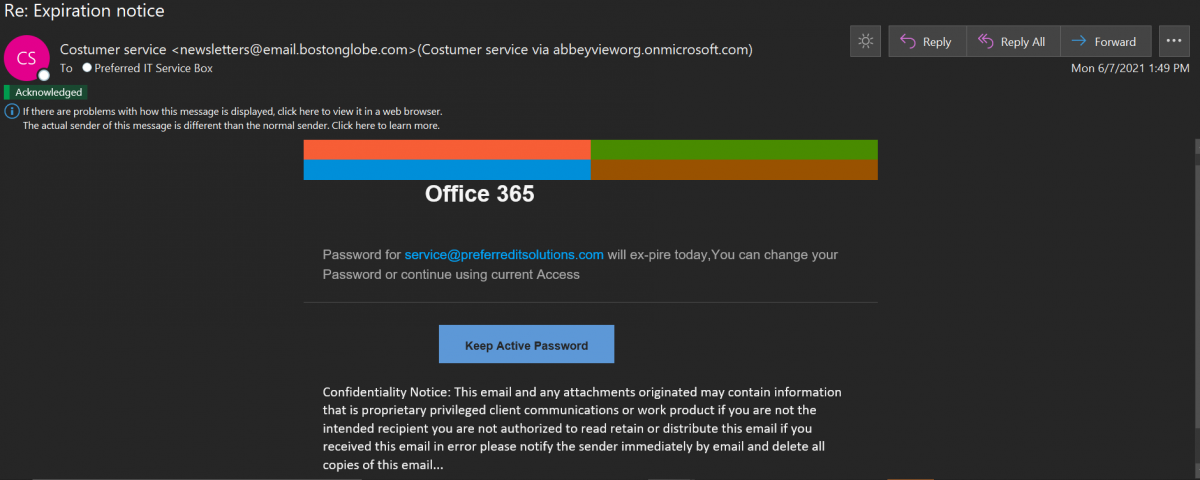Phishing Emails and What to Avoid

Ransomware and How Datto Backups Can Help
June 7, 2021
3CX Named Best Software 2021 by SoftwareSuggest
June 14, 2021We all get bad, sketchy emails. They could look like they’re coming from your bank, a family member, or even a government agency! You’re not safe from them anywhere, no matter if you’re on the west coast or over here in Pittsburgh/Western PA. Lets go over some tips on how to identify these emails and what to do when you receive one you’re unsure about. Lets look at one we got here personally at Preferred IT!
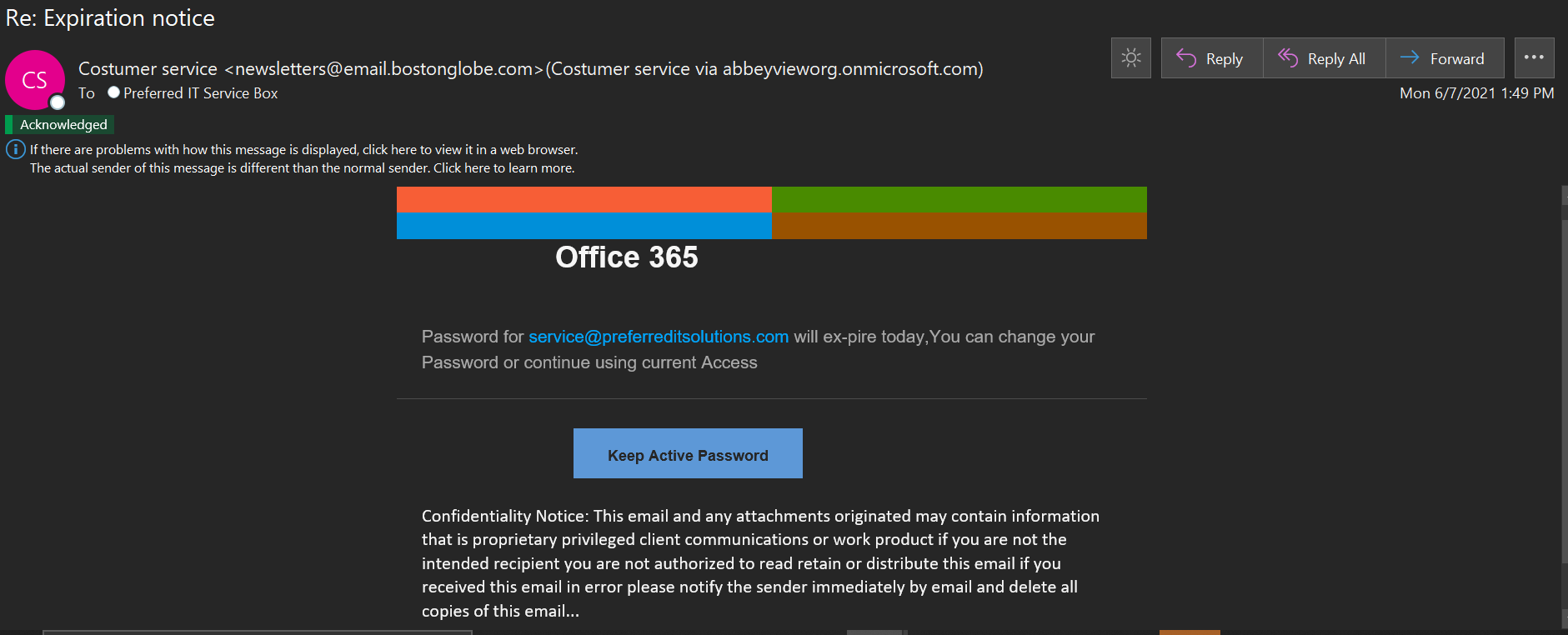
- Numerous typos
- First off you may notice quite a few typos, not only in the subject line but in the email itself. “Costumer service” and “ex-pire” stick out. Emails from corporate organizations will almost never include these, so that’s the first red flag that something is wrong with this email.
- Email address is different from supposed sender
- Here in Outlook it gives us a nice little warning, but in every email client you can see this for yourself too. The supposed sender is Microsoft/Office 365, yet the email address is newsletters@email.bostonglobe.com. More red flags!
- Password reset without us requesting one
- Finally, if you ever receive a password reset email and you haven’t just requested a password reset yourself, stay away! These companies will almost never request you change your password through email out of the blue. Most of the time they’ll just prompt you the next time you sign in on their site.
To wrap up lets condense everything to look out for:
- Typos/weird formatting
- Email address is gibberish/different from supposed sender
- They are trying to get you to click a link or download a file
If you receive an email with any of these points be wary! They most likely are trying to get access to your passwords and information. If you have ever any questions on whether an email is legitimate please call or email us! We will be happy to look over the email and give you a definitive answer on whether it is legitimate or not.