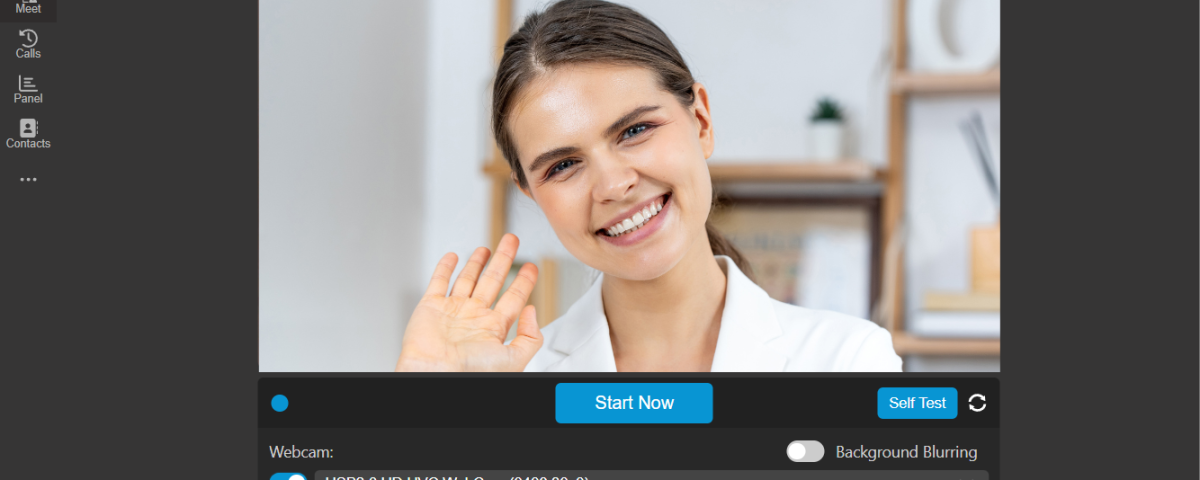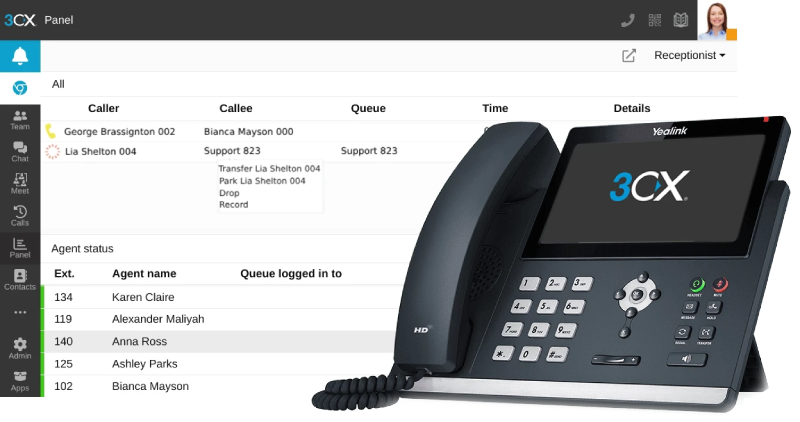Improved Chat Control in 3CX Conferencing

A Guide to Avoiding Scam Emails in the Pittsburgh Area
February 19, 2024
Understanding the Vital Role of the SonicWall Firewall
March 4, 2024Updated chat features, participants panel, and a new “Raised Hand” feature for iOS and Android apps. The new and improved virtual meeting space and chat management within the 3CX mobile apps is coming soon! Here’s what you can expect:
Chat Control and Notifications
Hosts and co-hosts can have greater control over the chat in their meetings. The new ability to enable and disable the chat as needed throughout the conference helps the hosts and co-hosts keep participants on topic. Clicking on the keyboard icon will lock and unlock the chat for all members in the meeting.

The Participants Panel
The participant panel incudes a new button that allows the hosts and co-hosts to lower or disable all raised hands in the meeting. Participants are also sorted alphabetically by their role in the meeting (Organizer, Co-Host, Presenter, Participant) like it appears in the Web Client.
Raised Hand Feature
Participants can now “raise” their hand to get the host or co-host’s attention. This can be very useful in the event of a question or poll.